In this a bit more extensive project we deal with several factors on the subject of indoor climate. We will measure the temperature, humidity and air pressure, saving maximum and minimum values of our measurements and show it on a TFT display.
For the pressure measurement, we use a BMP085 barometric pressure and temperature sensor (in this case on a breakout board, named GY-65).
The humidity is measured by a DHT11 which can measure the humidity and the temperature.
As can be seen from the above components, we can use the for temperature measurement 2 different sources, the BMP085 or the DHT11 (the example sketch will both read and displayed alternately).
To simultaneously display also the date and time, we use a Tiny RTC module, battery included, on the basis of real-time chip DS1307.
Furthermore we use an Arduino Nano (this can of course also be an Arduino different type), a color TFT module (HY-1.8 SPI), a breadboard, a breadboard power module and various jumper wires. Links for obtaining the relevant components can be found below.
Breadboard wiring:
| Arduino (Nano, Uno, Pro Mini) |
BMP085 (GY-65) |
DHT11 | Tiny RTC-Module DS1307 |
TFT-Display HY-1.8 SPI |
Power source 5V (z.B. Breadboard Power Supply) |
| 5V (VCC) | VCC | VCC | VCC | VCC, LED+ VCC | VCC 5V |
| GND | GND | GND | GND | GND, LED- GND | GND |
| A4 (SDA) | SDA | SDA | |||
| A5 (SCL) | SCL (SDL) | SCL | |||
| D4 | DATA | ||||
| D9 | A0 | ||||
| D10 | CS | ||||
| D11 | SDA | ||||
| D13 | SCK | ||||
| D8 | RESET |
As you can see in the photo on top, there is a lot of wiring to do here.
Source code:
For the Arduino sketch we now need to install the following libraries:
- Adafruit-BMP085-Library – GY-65 (BMP085)
- Adafruit-DHT-Library – DHT11
- Adafruit-ST3375-Library – TFT-Display HY-1.8 SPI (ST7735-Chipsatz)
- Adafruit-Graphics-Library
- RTClib – Jean-Claude Wippler – Tiny RTC Modul
We still uploading the sketch to the Arduino …
// BMP085, DHT11, TinyRTC (DS1307) und 1.8 Zoll TFT-Farb-Display (HY-1.8 SPI)
#include <SPI.h>
#include "Adafruit_GFX.h" // Adafruit Grafik-Bibliothek
#include "Adafruit_ST7735.h" // Adafruit ST7735-Bibliothek
#include <Wire.h>
#include "Adafruit_BMP085.h" // Adafruit BMP085-Bibliothek
#include "RTClib.h"
#include <DHT.h>
#define DHTPIN 4 // Zur Messung verwendeter Pin, in unserem Fall also Pin 4
#define DHTTYPE DHT11 // DHT 11
// TFT-Display
#define CS 10 // Arduino-Pin an Display CS
#define DC 9 // Arduino-Pin an Display A0
#define RST 8 // Arduino Reset-Pin
Adafruit_ST7735 tft = Adafruit_ST7735(CS, DC, RST); // Display-Bibliothek Setup
RTC_DS1307 RTC; // Tiny RTC Modul
Adafruit_BMP085 bmp; // BMP085
DHT dht(DHTPIN, DHTTYPE); // Initialisieren des DHTs
DateTime now;
DateTime time_old;
DateTime date_old;
boolean night_mode=true;
void setup(void) {
// Initialisiere RTC
Wire.begin();
RTC.begin();
if (! RTC.isrunning()) {
// Aktuelles Datum und Zeit setzen, falls die Uhr noch nicht läuft
RTC.adjust(DateTime(__DATE__, __TIME__));
}
bmp.begin(); // BMP085 starten
dht.begin(); // DHT starten
// Display
tft.initR(INITR_BLACKTAB); // ST7735-Chip initialisieren
display_show();
}
float temp=1000;
float hum=1000;
int32_t pressure=1000;
float min_temp=1000;
float max_temp=-1000;
float min_humidity=1000;
float max_humidity=-1000;
int32_t min_pressure=1000000;
int32_t max_pressure=-1000;
int tempct=0;
void loop() {
DateTime now=RTC.now();
if(now.minute()!=time_old.minute()){
show_time(time_old,true);
time_old=now;
show_time(time_old,false);
}
if(now.day()!=date_old.day()){
show_date(date_old,true);
date_old=now;
show_date(date_old,false);
}
float t;
if(tempct%2==0)t=dht.readTemperature();
else t=bmp.readTemperature();
if(isnan(t)){}
else if((int)t!=(int)temp){
show_temp(temp,true);
temp=t;
if(min_temp>temp)min_temp=temp;
if(max_temp<temp)max_temp=temp;
show_temp(temp,false);
}
tempct++;
float h = dht.readHumidity();
if(isnan(h)){}
else if(h!=hum){
show_hum(hum,true);
hum=h;
if(min_humidity>hum)min_humidity=hum;
if(max_humidity<hum)max_humidity=hum;
show_hum(hum,false);
}
int32_t p=bmp.readPressure();
if(p!=pressure){
show_pressure(pressure,true);
pressure=p;
if(min_pressure>pressure)min_pressure=pressure;
if(max_pressure<pressure)max_pressure=pressure;
show_pressure(pressure,false);
}
delay(10000);
}
void show_temp(float temp,boolean clear){
int clearcolor=night_mode?ST7735_BLACK:ST7735_WHITE;
int textcolor=night_mode?ST7735_WHITE:ST7735_BLACK;
byte xs=12;
byte ys=66;
String htemp=String((int)temp);
//byte xss=(temp<10?:temp
set_text(xs,ys,htemp,clear?clearcolor:textcolor,3);
set_text(xs+(3*htemp.length()*8),ys,"",(clear?clearcolor:textcolor),2);
tft.write(247); // das °-Zeichen
tft.print("C");
set_text(xs+81,ys+1,String((int)max_temp),clear?clearcolor:ST7735_RED,1);
tft.write(247);tft.print("C");
set_text(xs+81,ys+11,String((int)min_temp),clear?clearcolor:ST7735_BLUE,1);
tft.write(247);tft.print("C");
}
void show_hum(float hum,boolean clear){
int clearcolor=night_mode?ST7735_BLACK:ST7735_WHITE;
int textcolor=night_mode?ST7735_WHITE:ST7735_BLACK;
byte xs=12;
byte ys=96;
set_text(xs,ys,String((int)hum)+"%",clear?clearcolor:textcolor,3);
set_text(xs+81,ys+1,String((int)max_humidity)+"%",clear?clearcolor:ST7735_GREEN,1);
set_text(xs+81,ys+11,String((int)min_humidity)+"%",clear?clearcolor:ST7735_YELLOW,1);
}
void show_pressure(float pressure,boolean clear){
int clearcolor=night_mode?ST7735_BLACK:ST7735_WHITE;
int textcolor=night_mode?ST7735_WHITE:ST7735_BLACK;
byte xs=12;
byte ys=130;
set_text(xs,ys,String((int32_t)pressure)+"Pa",clear?clearcolor:textcolor,1);
if(max_pressure>=100000)xs-=8;
set_text(xs+68,ys-5,String((int32_t)max_pressure)+"Pa",clear?clearcolor:ST7735_CYAN,1);
set_text(xs+68,ys+5,String((int32_t)min_pressure)+"Pa",clear?clearcolor:ST7735_MAGENTA,1);//
}
String get_day_of_week(uint8_t dow){
String dows=" ";
switch(dow){
case 0: dows="So"; break;
case 1: dows="Mo"; break;
case 2: dows="Di"; break;
case 3: dows="Mi"; break;
case 4: dows="Do"; break;
case 5: dows="Fr"; break;
case 6: dows="Sa"; break;
}
return dows;
}
void show_time(DateTime now, boolean clear){
int clearcolor=night_mode?ST7735_BLACK:ST7735_WHITE;
int textcolor=night_mode?ST7735_WHITE:ST7735_BLACK;
tft.setTextColor(clear?clearcolor:textcolor);
tft.setTextSize(3);
tft.setCursor(21,21);
if(now.hour()<10)tft.print(0);
tft.print(now.hour(),DEC);
tft.print(":");
if(now.minute()<10)tft.print(0);
tft.print(now.minute(),DEC);
// tft.print(":");
// if(now.second()<10)tft.print(0);
// tft.print(now.second(),DEC);
}
void show_date(DateTime now,boolean clear){
int clearcolor=night_mode?ST7735_BLACK:ST7735_WHITE;
int textcolor=night_mode?ST7735_WHITE:ST7735_BLACK;
tft.setTextColor(clear?clearcolor:textcolor);
tft.setTextSize(1);
tft.setCursor(24,47);
tft.print(get_day_of_week(now.dayOfWeek()));
tft.print(", ");
if(now.day()<10)tft.print(0);
tft.print(now.day(),DEC);
tft.print(".");
if(now.month()<10)tft.print(0);
tft.print(now.month(),DEC);
tft.print(".");
tft.print(now.year(),DEC);
}
void set_text(int x,int y,String text,int color,int size){
tft.setTextSize(size);
tft.setCursor(x,y);
tft.setTextColor(color);
tft.print(text);
}
void display_show(){
tft.fillScreen(night_mode?ST7735_BLACK:ST7735_WHITE);
set_text(2,4,"Raumklimaueberwachung",ST7735_BLUE,1);
set_text(14,147,"blog.simtronyx.de",ST7735_GREEN,1);
time_old=date_old=RTC.now();
show_time(time_old,false);
show_date(date_old,false);
}
… and soon we can start monitoring.
Some blog visitors and hobbyists have occurred an error during compilation. This error came from the “Robot_Control” library, which is may not compatible with the used libraries. The “Robot_Control” library should then be temporarily removed.
Components:
| eBay: | 1.8 inch TFT SPI display Breadboard power module RTC Module |
| Amazon: | Breadboard power module RTC Module |
Good?
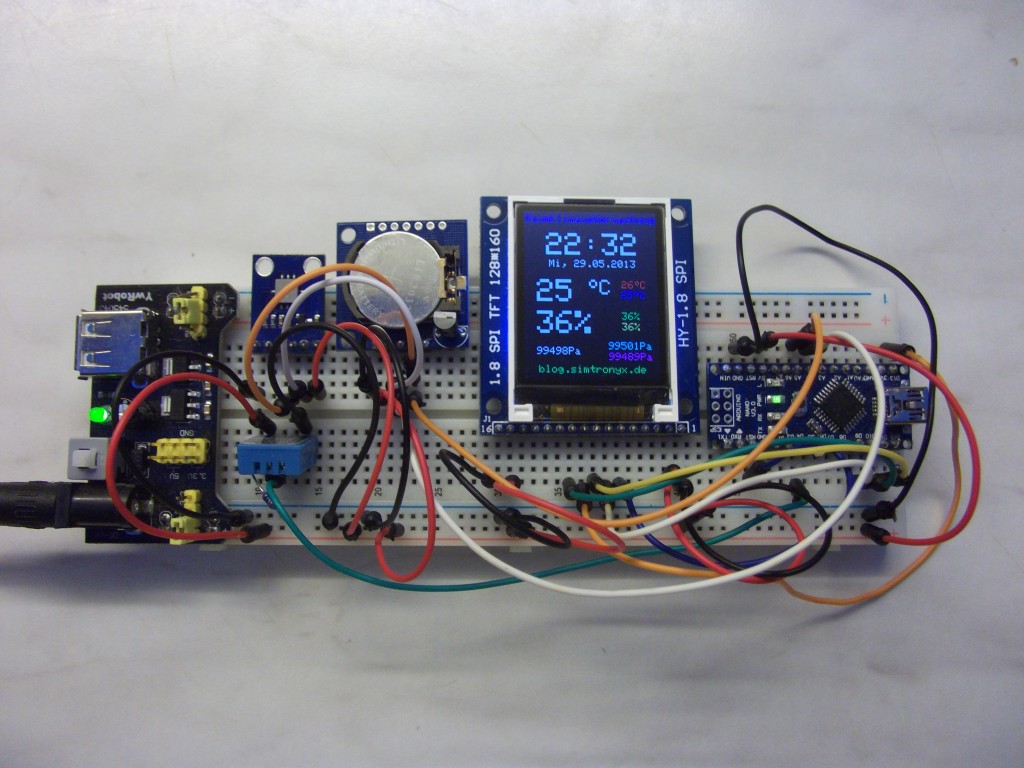
 Deutsch
Deutsch English
English