Today we build a spirit level with the help of the acceleration sensor ADXL345, an Arduino, a TFT-Display (HY-1.8 SPI) und some other parts.
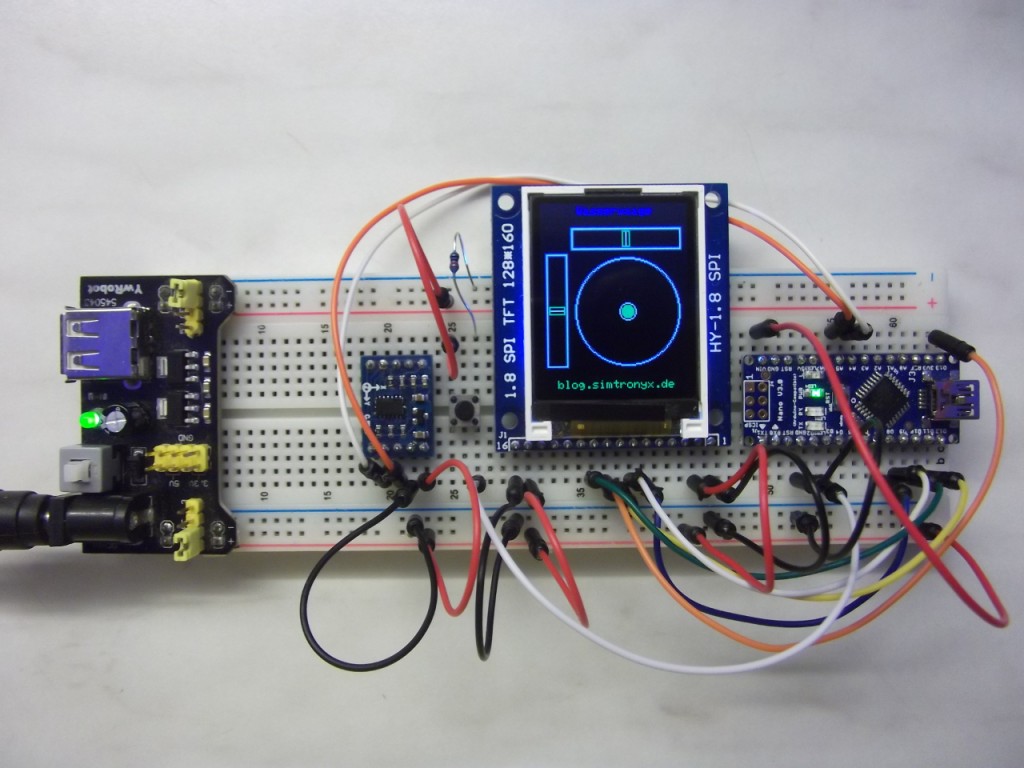
Digital spirit level: ADXL345, TFT (HY-1.8 SPI) and an Arduino
Wiring:
| Arduino (Nano, Uno, Pro Mini) |
ADXL345-Breakoutboard | TFT-Display HY-1.8 SPI |
Power 5V (z.B. Breadboard Power Supply) |
| 5V (VCC) Only when USB cable is not connected! |
VCC | VCC, LED+ VCC | VCC 5V |
| GND | GND | GND, LED- GND | GND |
| A4 (SDA) | SDA | ||
| A5 (SCL) | SCL | ||
| D9 | A0 | ||
| D10 | CS | ||
| D11 | SDA | ||
| D13 | SCK | ||
| D8 | RESET |
Attention, there are various ADXL345 breakout board some of them have no voltage regulator, and these must therefore be operated at 3.3V, this will not be discussed here!
Otherwise, of course, you can use any other ADXL345 breakout board. However, then the wiring must maybe adjusted.
In addition, even a button (the resistor to ground is 10k) is required for calibratingthe spirit level. For this, the whole structure is placed on the ground or a surface which is located in balance and then button must be pressed shortly.
Source code (Sketch):
First, we need a ADXL345-Library and 2 other libraries to control the display. This would on the one hand the Adafruit library for controlling the display chipset (ST7735) and also a graphics library from Adafruit. After we have added them to the Arduino libraries, we upload the following sketch to our Arduino:
#include <Wire.h>
#include <ADXL345.h>
#define cs 10 // Arduino-Pin an Display CS
#define dc 9 // Arduino-Pin an Display A0
#define rst 8 // Arduino Reset-Pin
#include "Adafruit_GFX.h" // Adafruit Grafik-Bibliothek
#include "Adafruit_ST7735.h" // Adafruit ST7735-Bibliothek
#include <SPI.h>
Adafruit_ST7735 tft = Adafruit_ST7735(cs, dc, rst); // Display-Bibliothek Setup
ADXL345 accel;
#define button_correction 3
void setup(void){
Serial.begin(9600);
pinMode(button_correction, INPUT);
// Sensor
accel.begin(); // Sensor initialisieren
accel.setRange(accel.RANGE_16G); // Empfindlichkeit einstellen
// Display
tft.initR(INITR_BLACKTAB); // ST7735-Chip initialisieren
tft.setTextWrap(true);
display_show();
}
const float alpha = 0.5;
double fXg = 0;
double fYg = 0;
double fZg = 0;
double x_correction=0;
double y_correction=0;
int x_value=0;
int y_value=0;
int old_x_value=1;
int old_y_value=1;
#define filter_count_max 40
byte filter_count=0;
#define correction_precision 300 // Sollte Anzeige im Liegen wackeln Wert vermindern
void loop(void){
double pitch, roll, Xg, Yg, Zg;
accel.read(&Xg, &Yg, &Zg);
fXg+=Xg;
fYg+=Yg;
filter_count++;
if(filter_count==filter_count_max-1){
fXg/=filter_count_max;
fYg/=filter_count_max;
if(digitalRead(button_correction)==HIGH){
x_correction=fXg;
y_correction=fYg;
}
x_value=(fXg-x_correction)*correction_precision;
y_value=(fYg-y_correction)*correction_precision;
//display_info();
display_graphic();
old_x_value=x_value;
old_y_value=y_value;
fXg=0;
fYg=0;
filter_count=0;
}
delay(5);
}
#define hx 27
#define hy 16
#define hw 95
#define hh 18
#define hb 7
#define vx 5
#define vy 38
#define vw 18
#define vh 95
#define vb 7
#define cx 75
#define cy 86
#define cr 45
#define cb 5
void display_show(){
tft.fillScreen(ST7735_BLACK);
set_text(32,3,"Wasserwaage",ST7735_BLUE,1);
set_text(14,149,"blog.simtronyx.de",ST7735_GREEN,1);
tft.drawRect(hx-1,hy-1,hw+2,hh+2,rgb565(128,128,128));
tft.drawRect(hx+1,hy+1,hw-2,hh-2,rgb565(128,128,128));
tft.drawRect(hx,hy,hw,hh,ST7735_WHITE);
tft.drawRect(vx-1,vy-1,vw+2,vh+2,rgb565(128,128,128));
tft.drawRect(vx+1,vy+1,vw-2,vh-2,rgb565(128,128,128));
tft.drawRect(vx,vy,vw,vh,ST7735_WHITE);
tft.drawCircle(cx,cy,cr+1,rgb565(128,128,128));
tft.drawCircle(cx,cy,cr-1,rgb565(128,128,128));
tft.drawCircle(cx,cy,cr,ST7735_WHITE);
}
void display_graphic(){
if(x_value!=old_x_value){
tft.drawRect(hx+hw/2+constrain(old_x_value,-hw/2+(hb+1)/2,hw/2-(hb+1)/2)-(hb-1)/2,hy+2,hb,hh-4,rgb565(0,0,0));
tft.drawRect(hx+hw/2,hy+2,1,hh-4,rgb565(255,255,255));
tft.drawRect(hx+hw/2+constrain(x_value,-hw/2+(hb+1)/2,hw/2-(hb+1)/2)-(hb-1)/2,hy+2,hb,hh-4,rgb565(0+constrain(abs(x_value)*10,0,255),255-constrain(abs(x_value)*10,0,255),0));
}
if(y_value!=old_y_value){
tft.drawRect(vx+2,vy+vh/2-(constrain(old_y_value,-vh/2+(vb+1)/2,vh/2-(vb+1)/2)+(vb-1)/2),vw-4,vb,rgb565(0,0,0));
tft.drawRect(vx+2,vy+vh/2,vw-4,1,rgb565(255,255,255));
tft.drawRect(vx+2,vy+vh/2-(constrain(y_value,-vh/2+(vb+1)/2,vh/2-(vb+1)/2)+(vb-1)/2),vw-4,vb,rgb565(0+constrain(abs(y_value)*10,0,255),255-constrain(abs(y_value)*10,0,255),0));
}
if((x_value!=old_x_value)||(y_value!=old_y_value)){
float hxv=old_x_value;
float hyv=old_y_value;
float l=sqrt(hxv*hxv+hyv*hyv);
if(l>cr-cb-2){
hxv=hxv/l*(cr-cb-2);
hyv=hyv/l*(cr-cb-2);
}
tft.fillCircle(cx+hxv,cy-hyv,cb,rgb565(0,0,0));
tft.drawCircle(cx,cy,cb+2,rgb565(255,255,255));
hxv=x_value;
hyv=y_value;
l=sqrt(hxv*hxv+hyv*hyv);
if(l>cr-cb-2){
hxv=hxv/l*(cr-cb-2);
hyv=hyv/l*(cr-cb-2);
}
tft.fillCircle(cx+hxv,cy-hyv,cb,rgb565(0+constrain((((abs(x_value)+abs(y_value))/2)*10),0,255),255-constrain((((abs(x_value)+abs(y_value))/2)*10),0,255),0));
}
}
void display_info(){
if(x_value!=old_x_value){
set_text(4,16,value_to_string(old_x_value),ST7735_BLACK,1);
set_text(4,16,value_to_string(x_value),ST7735_WHITE,1);
}
if(y_value!=old_y_value){
set_text(4,26,value_to_string(old_y_value),ST7735_BLACK,1);
set_text(4,26,value_to_string(y_value),ST7735_WHITE,1);
}
}
void set_text(int x,int y,String text,int color,int size){
tft.setTextSize(size);
tft.setCursor(x,y);
tft.setTextColor(color);
tft.print(text);
}
// Hilfsfunktionen
uint16_t rgb565(uint8_t r, uint8_t g, uint8_t b){
return ((r & 0xF8) << 8) | ((g & 0xFC) << 3) | (b >> 3);
}
String value_to_string(int value){
String value_string = String(value);
return value_string;
}
and the spirit level is ready to use.
Components:
| eBay: | 1.8 inch TFT SPI display Breadboard jumper wires Breadboard power module Resistor 10k |
| Amazon: | Breadboard jumper wires Breadboard power module Resistor 10k |
Good?
 Deutsch
Deutsch English
English