In the following article we extend the Tiny RTC module with a DS18B20 temperature sensor, which either already exists on the board or we simply add by soldering. This article is an extension of: Time and calendar functions with a real time clock module based on the DS1307 and an Arduino.
We wiring our Arduino as follows with the real-time module:
Zoom level:
Move over elements (parts, jumper cable etc.) for more information (or tap in touch mode)...
| Arduino (Nano, Uno, Pro Mini) |
Arduino (Mega, Mega 2560) |
Tiny RTC-Modul DS1307 |
| 5V (VCC) | 5V (VCC) | VCC |
| GND | GND | GND |
| A4 (SDA) | D20 (SDA) | SDA |
| A5 (SCL) | D21 (SCL) | SCL |
| D2 | D2 | DS |
Sourcecode (Sketch):
In addition, we install three additional libraries (if not already present, of course):
- the RTClib by Jean-Claude Wippler
- the Arduino-Temperature-Control-Library by Miles Burton
- the OneWire-Bibliothek by Paul Stoffregen.
and then upload the following code to the Arduino:
// Tiny RTC (DS1307)
#include <Wire.h> // I2C-Bibliothek einbinden
#include "RTClib.h" // RTC-Bibliothek einbinden
RTC_DS1307 RTC; // RTC Modul
#include <OneWire.h> // OneWire-Bibliothek einbinden
#include <DallasTemperature.h> // DS18B20-Bibliothek einbinden
#define DS18B20_PIN 2 // Pin für DS18B20 definieren Arduino D2
OneWire oneWire(DS18B20_PIN); // OneWire Referenz setzen
DallasTemperature sensors(&oneWire); // DS18B20 initialisieren
void setup(void) {
// Initialisiere I2C
Wire.begin();
// Initialisiere RTC
RTC.begin();
// Serielle Ausgabe starten
Serial.begin(9600);
// Begrüßungstext auf seriellem Monitor ausgeben
Serial.println("Starte Datum, Zeit und Temperatur - blog.simtronyx.de");
// Prüfen ob RTC läuft
if (! RTC.isrunning()) {
// Aktuelles Datum und Zeit setzen, falls die Uhr noch nicht läuft
RTC.adjust(DateTime(__DATE__, __TIME__));
Serial.println("Echtzeituhr wurde gestartet und auf Systemzeit gesetzt.");
}
else Serial.println("Echtzeituhr laeuft bereits.");
sensors.begin(); // DS18B20 starten
}
void loop(){
DateTime now=RTC.now(); // aktuelle Zeit abrufen
show_time_and_date(now); // Datum und Uhrzeit ausgeben
sensors.requestTemperatures(); // Temperatursensor auslesen
show_temperature(sensors.getTempCByIndex(0)); // Temperatur ausgeben
delay(30000); // 30 Sekunden warten bis zur nächsten Ausgabe
}
// Wochentag ermitteln
String get_day_of_week(uint8_t dow){
String dows=" ";
switch(dow){
case 0: dows="So"; break;
case 1: dows="Mo"; break;
case 2: dows="Di"; break;
case 3: dows="Mi"; break;
case 4: dows="Do"; break;
case 5: dows="Fr"; break;
case 6: dows="Sa"; break;
}
return dows;
}
// Datum und Uhrzeit ausgeben
void show_time_and_date(DateTime datetime){
// Wochentag, Tag.Monat.Jahr
Serial.print(get_day_of_week(datetime.dayOfWeek()));
Serial.print(", ");
if(datetime.day()<10)Serial.print(0);
Serial.print(datetime.day(),DEC);
Serial.print(".");
if(datetime.month()<10)Serial.print(0);
Serial.print(datetime.month(),DEC);
Serial.print(".");
Serial.println(datetime.year(),DEC);
// Stunde:Minute:Sekunde
if(datetime.hour()<10)Serial.print(0);
Serial.print(datetime.hour(),DEC);
Serial.print(":");
if(datetime.minute()<10)Serial.print(0);
Serial.print(datetime.minute(),DEC);
Serial.print(":");
if(datetime.second()<10)Serial.print(0);
Serial.println(datetime.second(),DEC);
}
// Temperatur ausgeben
void show_temperature(float temp){
Serial.print("Temperatur: ");
Serial.print(temp);
Serial.print(" "); // Hier müssen wir ein wenig tricksen
Serial.write(176); // um das °-Zeichen korrekt darzustellen
Serial.println("C");
}
start the serial monitor and then we should get the following output:
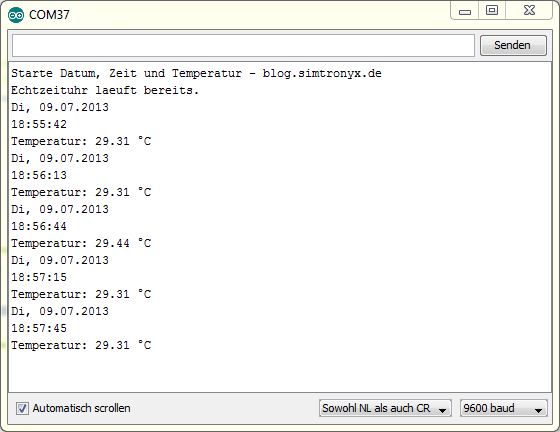
DS1307 RTC and DS18B20 temperature measurement – Serial Monitor
Postgraduate project with the DS1307 RTC module:
Simple indoor climate monitoring with an Arduino, BMP085, DHT11 and a RTC
Components:
| eBay: | Breadboard jumper wires RTC Module |
| Amazon: | RTC Module |
Good?
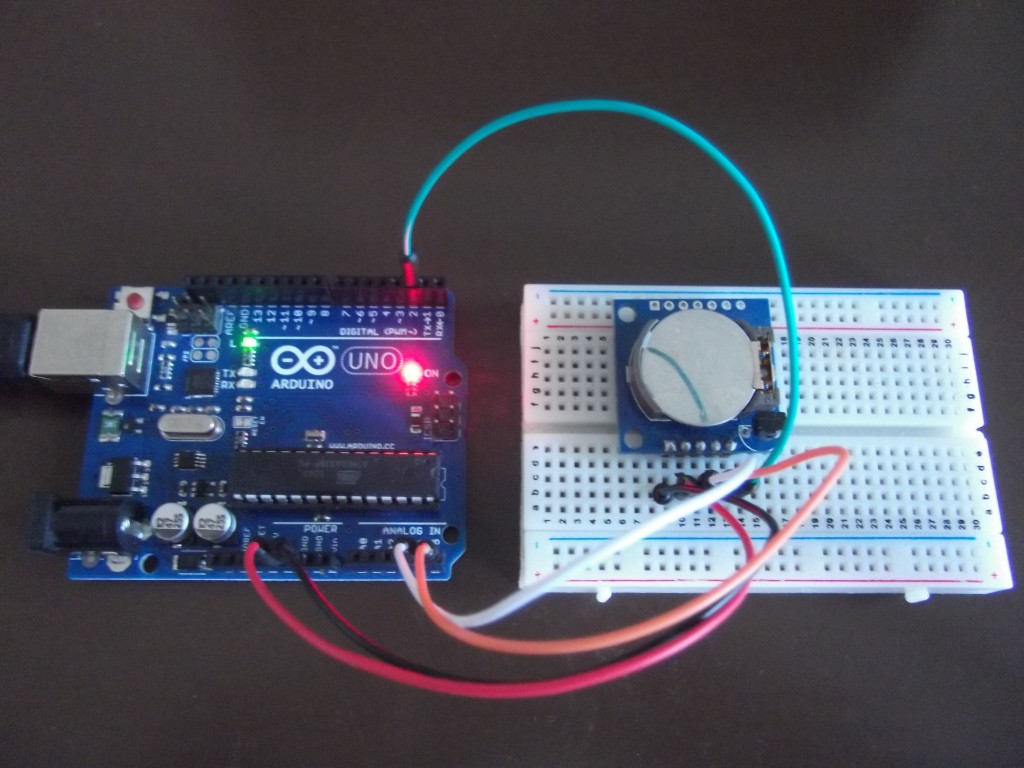

 Deutsch
Deutsch English
English