Since Arduinos have not directly the possibility to save time, we expand our Arduino with a small DS1307 Real-Time-Clock (RTC) board. Which can, battery powered, “remember and count” the time and the date.
We connect with a few cables our Arduino with the real-time clock, as in the following wiring circuit:
| Arduino (Nano, Uno, Pro Mini) |
Arduino (Mega, Mega 2560) |
Tiny RTC-Modul DS1307 |
| 5V (VCC) | 5V (VCC) | VCC |
| GND | GND | GND |
| A4 (SDA) | D20 (SDA) | SDA |
| A5 (SCL) | D21 (SCL) | SCL |
Sourcecode (Sketch):
In addition, we need to install the RTClib by jcw and then upload following code to the Arduino:
// Tiny RTC (DS1307)
#include <Wire.h> // I2C-Bibliothek einbinden
#include "RTClib.h" // RTC-Bibliothek einbinden
RTC_DS1307 RTC; // RTC Modul
void setup(void) {
// Initialisiere I2C
Wire.begin();
// Initialisiere RTC
RTC.begin();
// Serielle Ausgabe starten
Serial.begin(9600);
// Begrüßungstext auf seriellem Monitor ausgeben
Serial.println("Starte Datum und Zeit - blog.simtronyx.de");
// Prüfen ob RTC läuft
if (! RTC.isrunning()) {
// Aktuelles Datum und Zeit setzen, falls die Uhr noch nicht läuft
RTC.adjust(DateTime(__DATE__, __TIME__));
Serial.println("Echtzeituhr wurde gestartet und auf Systemzeit gesetzt.");
}
else Serial.println("Echtzeituhr laeuft bereits.");
}
void loop(){
DateTime now=RTC.now(); // aktuelle Zeit abrufen
show_time_and_date(now); // Datum und Uhrzeit ausgeben
delay(30000); // 30 Sekunden warten bis zur nächsten Ausgabe
}
// Wochentag ermitteln
String get_day_of_week(uint8_t dow){
String dows=" ";
switch(dow){
case 0: dows="So"; break;
case 1: dows="Mo"; break;
case 2: dows="Di"; break;
case 3: dows="Mi"; break;
case 4: dows="Do"; break;
case 5: dows="Fr"; break;
case 6: dows="Sa"; break;
}
return dows;
}
// Datum und Uhrzeit ausgeben
void show_time_and_date(DateTime datetime){
// Wochentag, Tag.Monat.Jahr
Serial.print(get_day_of_week(datetime.dayOfWeek()));
Serial.print(", ");
if(datetime.day()<10)Serial.print(0);
Serial.print(datetime.day(),DEC);
Serial.print(".");
if(datetime.month()<10)Serial.print(0);
Serial.print(datetime.month(),DEC);
Serial.print(".");
Serial.println(datetime.year(),DEC);
// Stunde:Minute:Sekunde
if(datetime.hour()<10)Serial.print(0);
Serial.print(datetime.hour(),DEC);
Serial.print(":");
if(datetime.minute()<10)Serial.print(0);
Serial.print(datetime.minute(),DEC);
Serial.print(":");
if(datetime.second()<10)Serial.print(0);
Serial.println(datetime.second(),DEC);
}
Then we start the serial monitor (with 9600 baud rate) and should get the following output:
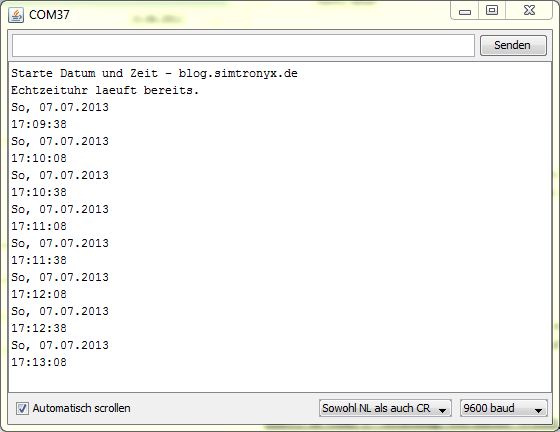
DS1307 real-time clock – Serial Monitor
Now it is possible for us, even after a power failure (or after disconnecting the Arduino from the power supply and reconnecting it again later) display and use the exact time and date. If the clock (which may even happen) is going incorrect after some time, we have to remove the battery for a short time, reinsert it and then upload the sketch again.
Postgraduate projects with the DS1307 RTC module:
- Tiny RTC DS1307 Real-Time-Clock with an additional temperature sensor DS18B20
- Simple indoor climate monitoring with an Arduino, BMP085, DHT11 and a RTC
Components:
| eBay: | Breadboard jumper wires RTC Module |
| Amazon: | RTC Module |
Good?
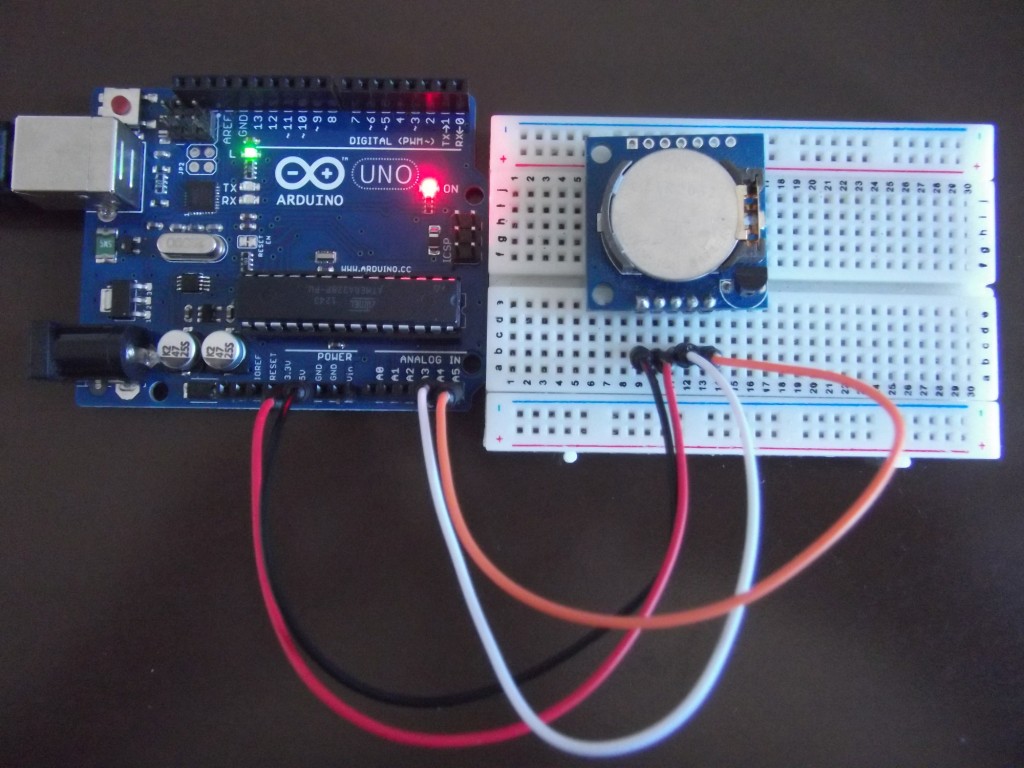

 Deutsch
Deutsch English
English