The PIC32-Pinguino-Micro – as an alternative to the Arduino on Atmel Mega328 basis – has with the Pinguino-IDE not such a big fan base, but it is worth to look more closely. For example, it has a micro-SD slot, a processor with a 32bit architecture, much more Flash- and data-memory.
Who knows the Arduino needs to change slightly when you upload the program code.
The Pinguino must be put first in the boot mode before uploading. For this we need to take the following steps:
- press BUT
- press and release RST
- release BUT
Now, the yellow and green LEDs should flash alternately and quickly, and the Pinguino is ready for upload.
Source code:
// Blink LED1 (green)
void setup(){
pinMode(USERLED, OUTPUT); // Digital Pin USERLED as output
}
void loop(){
digitalWrite(USERLED, HIGH); // USERLED-Pin on
delay(1500); // wait 1.5 seconds
digitalWrite(USERLED, LOW); // USERLED-Pin off
delay(500); // wait 0.5 seconds
}
If the upload was successful, the green LED should now flash on the PIC32-Pinguino-Micro.
Good?
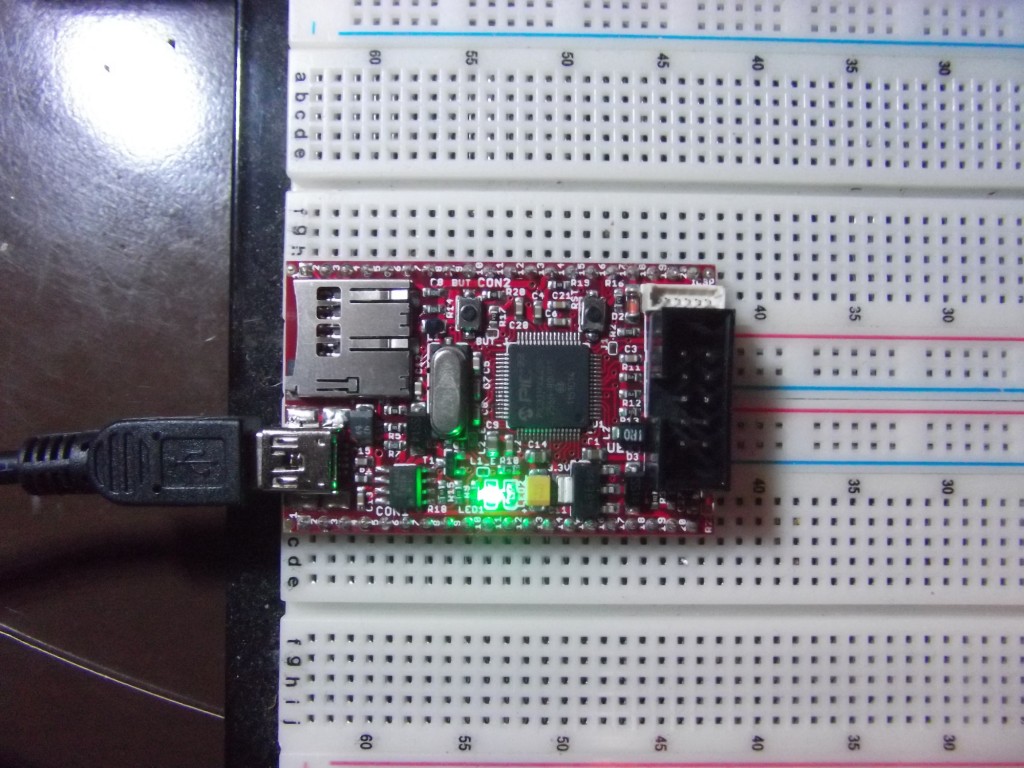
 Deutsch
Deutsch English
English