In this simple circuit, we use a small BH1750FVI sensor on a breakout board and an Arduino to measure the illuminance in lux. Besides the application to measure the illumination of objects in the photography, you can – with an extension of this circuit – also easily make an adapted illumination of rooms or gardens. It is also possible to realize an automatic brightness control for displays.
We connect our Arduino – in this case an Arduino Uno – with the (GY-30) breakout board as follows:
| Arduino (Nano, Uno, Pro Mini) |
Arduino (Mega, Mega 2560) |
GY-30 BH1750FVI breakout board |
| 5V oder 3.3V (VCC) | 5V oder 3.3V (VCC) | VCC |
| GND | GND | GND |
| A4 (SDA) | D20 (SDA) | SDA |
| A5 (SCL) | D21 (SCL) | SCL |
Source code (Sketch):
As an additional library is not necessary, we only need to upload the following sketch to our Arduino:
#include <Wire.h>
int BH1750_address = 0x23; // i2c Addresse
byte buff[2];
void setup(){
Wire.begin();
BH1750_Init(BH1750_address);
delay(200);
Serial.begin(9600);
Serial.println("Starte Beleuchtungsstaerkemessung - blog.simtronyx.de");
}
void loop(){
float valf=0;
if(BH1750_Read(BH1750_address)==2){
valf=((buff[0]<<8)|buff[1])/1.2;
if(valf<0)Serial.print("> 65535");
else Serial.print((int)valf,DEC);
Serial.println(" lx");
}
delay(1000);
}
void BH1750_Init(int address){
Wire.beginTransmission(address);
Wire.write(0x10); // 1 [lux] aufloesung
Wire.endTransmission();
}
byte BH1750_Read(int address){
byte i=0;
Wire.beginTransmission(address);
Wire.requestFrom(address, 2);
while(Wire.available()){
buff[i] = Wire.read();
i++;
}
Wire.endTransmission();
return i;
}
and then start the serial monitor:
Now we should get a similar output as shown above. In this case, the sensor was moved in sunny weather between shadow (temporarily covered with the hand at a short distance) and direct sunlight. It can be seen that in direct sunlight the value range of the sensor is very quickly exceeded.
An overview with examples of common illumination levels for comparison can be found here in Wikipedia.
Components:
| eBay: | Arduino BH1750FVI Breadboard Breadboard jumper wires |
| Amazon: | BH1750FVI Breadboard Breadboard jumper wires |
Good?
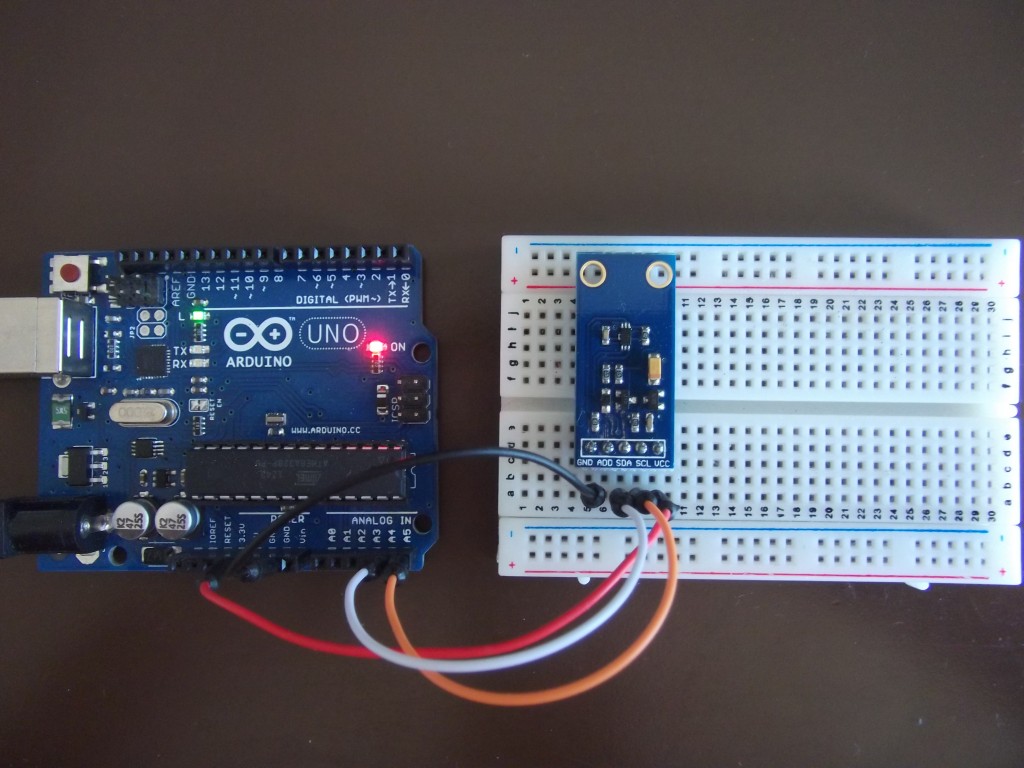
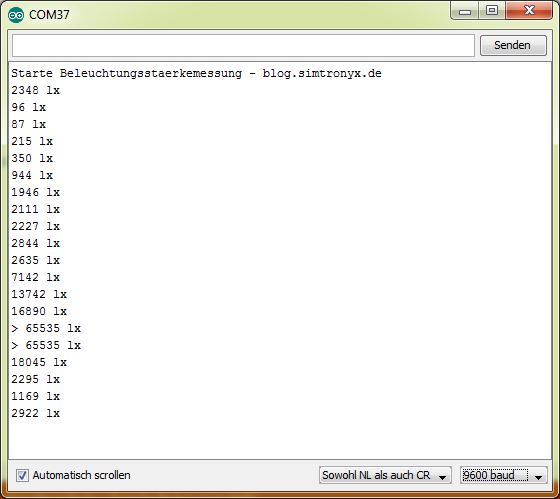
 Deutsch
Deutsch English
English