The TLC5940 is a LED driver IC, which we use today to drive 5 RGB LEDs with common anode. The advantage of this circuit is that it provides a constant adjustable output current for the LEDs and only requires minimal wiring.
The IC has 16 PWM outputs (from which we use 15), one of them for each of the three colors of the 5 LEDs. We build the following circuit:
Zoom level:
Move over elements (parts, jumper cable etc.) for more information (or tap in touch mode)...
| TLC5940NT | Arduino (Uno, Nano, Pro Mini, Olimexino-32U4, Leonardo)/ RGB LEDs (common Anode) / 5V Power |
| Pin 1 (OUT1) | RGB LED 1 – green |
| Pin 2 (OUT2) | RGB LED 1 – blue |
| Pin 3 (OUT3) | RGB LED 2 – red |
| Pin 4 (OUT4) | RGB LED 2 – green |
| Pin 5 (OUT5) | RGB LED 2 – blue |
| Pin 6 (OUT6) | RGB LED 3 – red |
| Pin 7 (OUT7) | RGB LED 3 – green |
| Pin 8 (OUT8) | RGB LED 3 – blue |
| Pin 9 (OUT9) | RGB LED 4 – red |
| Pin 10 (OUT10) | RGB LED 4 – green |
| Pin 11 (OUT11) | RGB LED 4 – blue |
| Pin 12 (OUT12) | RGB LED 5 – red |
| Pin 13 (OUT13) | RGB LED 5 – green |
| Pin 14 (OUT14) | RGB LED 5 – blue |
| Pin 15 (OUT15) | not connected |
| Pin 16 (XERR) | not connected |
| Pin 17 (SOUT) | not connected |
| Pin 18 (GSCLK) | Arduino – D3 |
| Pin 19 (DCPRG) | +5V |
| Pin 20 (IREF) | Resistor 2kOhm to Ground |
| Pin 21 (VCC) | +5V |
| Pin 22 (GND) | Ground |
| Pin 23 (BLANK) | Arduino – D10, Resistor 10kOhm to +5V |
| Pin 24 (XLAT) | Arduino – D9 |
| Pin 25 (SCLK) | Arduino – D13 |
| Pin 26 (SIN) | Arduino – D11 |
| Pin 27 (VPRG) | Ground |
| Pin 28 (OUT0) | RGB LED 1 – red |
The common anodes of the RGB LEDs are connected to +5 V and the Arduino is also still connected to the power supply.
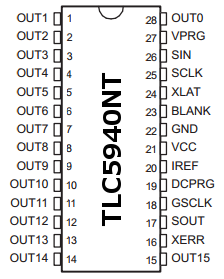
TLC5940NT – Pinout
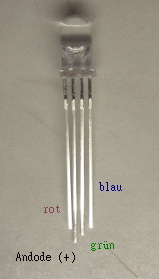
RGB-LED, common anode – Pinout
Source code (sketch):
We install the following TLC5940 library and then upload the sketch on our Arduino …
#include "Tlc5940.h"
#define NUM_LEDS 5
struct RGB { byte r; byte g; byte b; };
RGB rgb;
int global_dim=16;
void setup(){
Tlc.init();
}
void loop(){
randomSeed(millis());
int wait=random(1,30);
int dim=random(4,6);
int max_cycles=8;
int cycles=random(1,max_cycles+1);
rainbowCycle(wait,cycles,dim);
}
void setLed(byte num,int red,int green,int blue){
if(global_dim){
red=red/global_dim;
green=green/global_dim;
blue=blue/global_dim;
}
Tlc.set(num*3,red);
Tlc.set(num*3+1,green);
Tlc.set(num*3+2,blue);
}
void rainbowCycle(uint8_t wait,byte cycle,byte dim) {
int cycles, j, k;
for(cycles=0;cycles<cycle;cycles++){
byte dir=random(0,2);
k=255;
for (j=0; j < 256; j++,k--) { // cycles of all colors in the wheel
if(k<0)k=255;
// Tlc.clear();
for(int i=0; i<NUM_LEDS; i+=1) {
Wheel(((i * 256 / NUM_LEDS) + (dir==0?j:k)) % 256,dim);
setLed(i,rgb.r*16,rgb.g*16,rgb.b*16);
}
Tlc.update();
delay(wait);
}
}
}
void Wheel(byte WheelPos,byte dim){
if (WheelPos < 85) {
rgb.r=0;
rgb.g=WheelPos * 3/dim;
rgb.b=(255 - WheelPos * 3)/dim;;
return;
}
else if (WheelPos < 170) {
WheelPos -= 85;
rgb.r=WheelPos * 3/dim;
rgb.g=(255 - WheelPos * 3)/dim;
rgb.b=0;
return;
}
else {
WheelPos -= 170;
rgb.r=(255 - WheelPos * 3)/dim;
rgb.g=0;
rgb.b=WheelPos * 3/dim;
return;
}
}
… and soon will be running a rainbow color transition on our LEDs.
Components:
Good?
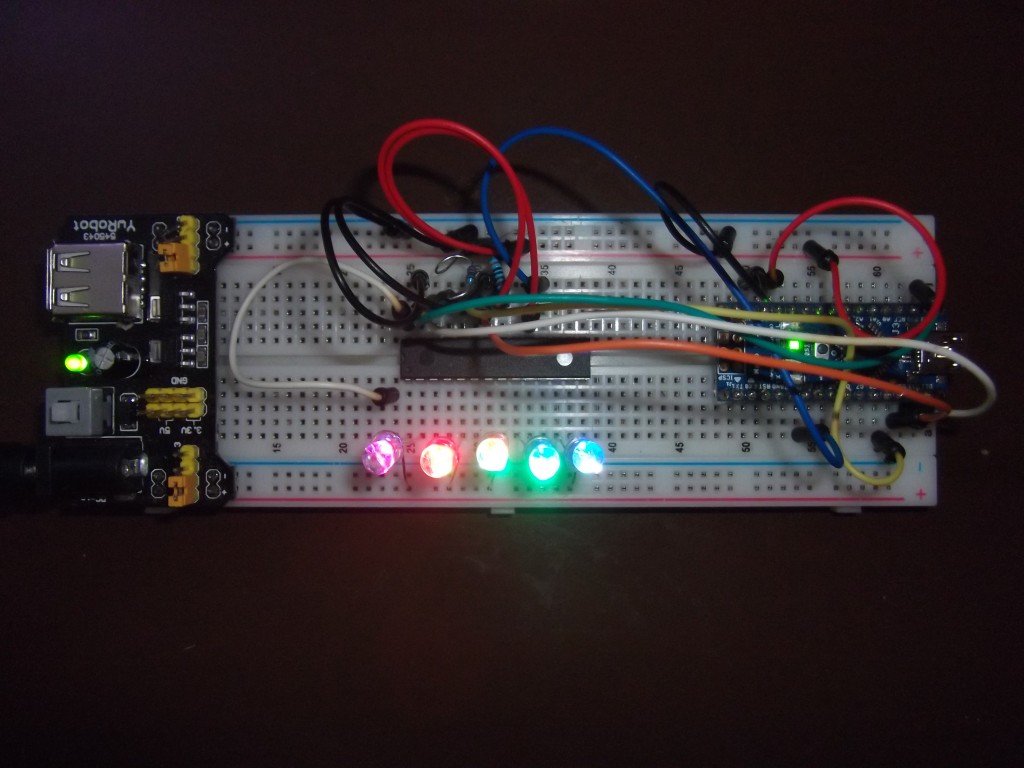
 Deutsch
Deutsch English
English